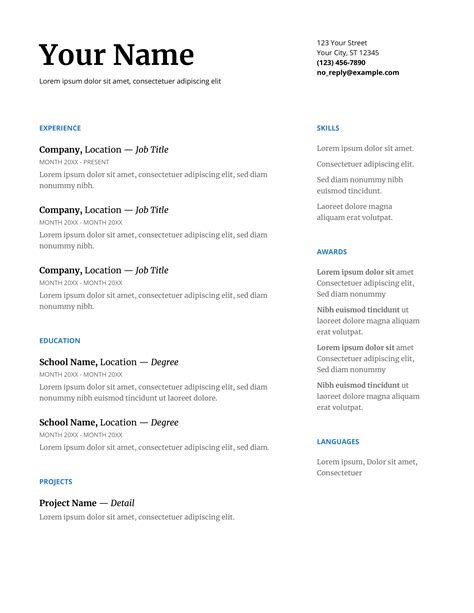Learn how to access Google Docs for creating resumes, search for resume examples, utilize templates, and customize your resume for a personalized touch.Are you in the process of crafting a stellar resume but feel overwhelmed by where to start? Look no further than Google Docs! With its easy accessibility and plethora of resources, Google Docs is the perfect platform for creating a standout resume. In this blog post, we will explore the various ways you can leverage Google Docs to your advantage when it comes to resume writing. From accessing the platform to finding and customizing resume examples using templates, we’ve got you covered. Whether you’re a seasoned professional looking for a fresh format or a recent graduate seeking some inspiration, Google Docs has everything you need to make your resume shine. Let’s dive into the world of resume examples on Google Docs and take your job application to the next level.
Accessing Google Docs
Accessing Google Docs
Google Docs is a powerful tool that allows you to create, edit, and collaborate on documents from anywhere with an internet connection. To access Google Docs, simply open your web browser and navigate to the Google Docs website. If you have a Google account, you can log in and start using the platform right away. If you don’t have a Google account, you can easily create one for free by clicking on the Create an account button on the Google Docs homepage.
Once you’re logged in to Google Docs, you’ll have access to a wide range of features and tools to help you create and edit your resume. You can start a new document by clicking on the Blank option, or you can choose from a variety of templates to help you get started. Google Docs also allows you to upload existing documents from your computer, so if you already have a resume in another format, you can easily bring it into Google Docs to make updates and edits.
Google Docs also makes it easy to collaborate with others on your resume. You can share your document with colleagues or potential employers, and they can make suggestions and edits in real-time. This makes Google Docs an excellent tool for receiving feedback and making revisions to your resume. Additionally, Google Docs automatically saves your work as you type, so you never have to worry about losing your progress.
Searching for Resume Examples
Searching for Resume Examples
When it comes to creating the perfect resume, it can be overwhelming to know where to start. Fortunately, Google Docs offers a wide array of resume examples that can serve as inspiration for your own document. By simply accessing Google Docs and searching for resume examples, you can gain valuable insight into different formats, styles, and content that can help you build a standout resume.
Utilizing the search feature within Google Docs allows you to narrow down your options and find resume examples that are relevant to your industry or desired job position. This can be incredibly helpful in providing you with ideas on how to tailor your own resume to fit the specific requirements of the job you are applying for. Additionally, by browsing through various resume examples, you can identify key keywords and phrases that are commonly used in your field, helping you to optimize your own resume for applicant tracking systems.
Customizing and personalizing your resume based on the examples you find on Google Docs can give you a competitive edge in your job search. By taking inspiration from successful resume examples, you can create a document that effectively showcases your skills, experiences, and qualifications in a way that resonates with potential employers. Whether you are a recent graduate, a seasoned professional, or someone looking to make a career change, the resume examples available on Google Docs can serve as an invaluable resource in helping you craft a compelling and impactful resume.
Utilizing Templates for Inspiration
Utilizing Templates for Inspiration
When it comes to creating a resume, it can be difficult to know where to start. You want to make sure your resume stands out and effectively showcases your skills and experience. One way to get started is by utilizing templates for inspiration. By using ready-made resume templates, you can get a sense of the layout and design elements that work well, and then customize them to fit your personal style and professional brand.
Utilizing templates for inspiration allows you to see different ways to format your resume, from traditional to more modern styles. This can help you determine what type of design will best represent you and your qualifications. Additionally, using templates can provide you with ideas for different sections to include on your resume, such as a summary or professional accomplishments.
Whether you prefer a clean and simple design or something more creative and eye-catching, exploring various templates can help spark ideas for your own resume. You can use elements from different templates to create a unique and personalized resume that effectively showcases your skills and experience.
Customizing and Personalizing Your Resume
When it comes to creating a standout resume, it’s essential to customize and personalize your document to reflect your unique skills and experience. One of the best ways to do this is by utilizing Google Docs‘ features to format and design your resume in a way that best showcases your qualifications.
With Google Docs, you can easily customize the layout, font, and color scheme of your resume to match your personal style and preferences. Additionally, you can add custom headers, footers, and graphics to make your resume stand out from the crowd.
Furthermore, by utilizing Google Docs, you can personalize your resume by embedding hyperlinks to your online portfolio, LinkedIn profile, or professional social media accounts. This allows potential employers to easily access additional information about you and your work, providing a more comprehensive view of your qualifications.