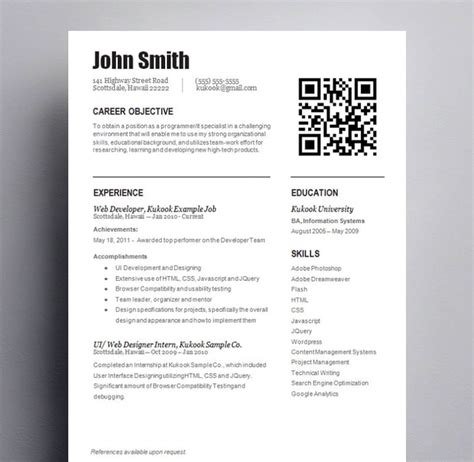Learn how to use QR codes on your resume effectively, from creation to best practices. Explore the benefits and best practices for job seekers.In today’s digital age, job hunting and networking have evolved beyond traditional methods. One of the latest trends in the job market is the use of QR codes on resumes. In this blog post, we will explore the benefits of using QR codes on resumes, how to create one, best practices for implementation, and more.
With the increasing reliance on technology, understanding how to leverage QR codes on your resume can give you a competitive edge in the job market. From providing easy access to your portfolio or LinkedIn profile to showcasing your creativity and tech-savviness, QR codes can help your resume stand out to potential employers.
So, if you’re curious about integrating QR codes into your job search strategy, keep reading as we delve into the ins and outs of using QR codes on resumes. Whether you’re a seasoned professional or a recent graduate, this guide will provide you with valuable insights on this innovative approach to resume building.
Understanding QR Code on Resume
As technology continues to evolve, the use of QR codes on resumes is becoming more common. Understanding how to effectively use QR codes on a resume can give job seekers an edge in the competitive job market.
First of all, it’s important to know what a QR code is and how it works. A QR code is a two-dimensional barcode that can be scanned using a smartphone or other mobile device. When scanned, the QR code can direct the user to a website, a video, or other online content. On a resume, a QR code can be used to link to an online portfolio, a professional social media profile, or a personal website.
However, it’s essential to use QR codes on resumes thoughtfully. They should be used as a supplement to, rather than a replacement for, traditional resume content. Including a QR code on a resume can help showcase a job seeker’s creativity and tech-savviness, but it should not detract from the quality and relevance of the written content.
How to Create a QR Code
Creating a QR code is a simple process that can be done in just a few steps. The first step is to find a reliable QR code generator online. There are many websites that offer this service for free, so make sure to choose one that is secure and easy to use. Once you have selected a QR code generator, you will need to decide what type of content you want the QR code to link to. This could be a website, a social media profile, a video, or any other type of digital content. Once you have chosen the content, the next step is to input the URL into the QR code generator and generate the code.
After generating the QR code, it’s important to test it to make sure it is working properly. This can be done by using a QR code scanner app on your smartphone. Simply open the app, scan the QR code, and make sure it redirects to the correct content. Once the QR code has been tested and is working correctly, it can be downloaded and used in various ways. You can add it to your resume, business cards, flyers, or any other printed materials to make it easy for people to access the linked content.
When creating a QR code, it’s important to remember that the design and placement of the code can have an impact on its effectiveness. Make sure to choose a high contrast color for the code that stands out on the background it will be printed on. Additionally, always test the code at the size it will be printed to ensure it is scannable. Properly placed QR codes can make it easy for potential employers to access additional information about you, so make sure to create and use them effectively.
Benefits of Using QR Code
QR codes have become an essential tool in today’s digital world, offering numerous benefits for both individuals and businesses. One of the key advantages of using QR codes is their ability to store large amounts of information in a small space. This means that when used on a resume, a QR code can provide potential employers with access to a wealth of additional information about a candidate, such as a portfolio, website, or relevant documents, all with a simple scan.
Moreover, QR codes are incredibly versatile and can be used in a wide range of settings, from marketing materials to event tickets. This flexibility makes them a valuable tool for businesses looking to engage with their target audience and provide a seamless user experience. Additionally, QR codes can be easily tracked and analyzed, allowing businesses to gather valuable data on customer behavior and engagement.
Furthermore, using QR codes can enhance the overall customer experience. By providing easy access to relevant information and resources, businesses can streamline the process for their customers, ultimately leading to greater satisfaction and loyalty. Whether it’s providing product details in-store or sharing contact information at a networking event, QR codes offer a convenient and efficient way to connect with others.
Best Practices for QR Code on Resume
When it comes to including a QR code on your resume, there are a few best practices to keep in mind. First and foremost, it’s important to ensure that the QR code is scannable and leads to relevant information. This means testing the QR code on different devices and ensuring that it links to a professional online presence, such as a personal website, LinkedIn profile, or online portfolio.
Another best practice for incorporating a QR code on your resume is to keep it small and inconspicuous. While the QR code is a valuable addition, it should not overpower the rest of your resume or take away from the content. Placing the QR code in a corner or at the bottom of the page is often a good way to integrate it seamlessly.
Lastly, make sure to accompany the QR code with a clear call to action. This can be as simple as adding a line of text that instructs the reader to scan the code for more information. By providing clear guidance, you increase the likelihood that the QR code will be utilized by potential employers or contacts.