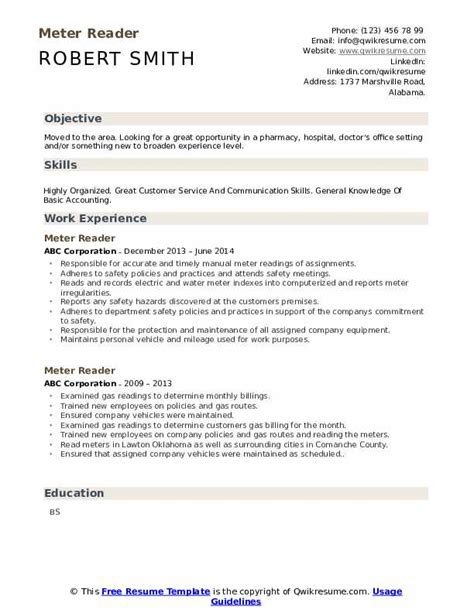Learn how to optimize your resume for AI with keyword and formatting tips. Understand the resume reader and use attention-catching phrases. Improve your chances of getting noticed.Are you struggling to get your resume noticed by potential employers? In today’s digital age, your resume not only needs to impress human recruiters, but also an often overlooked audience – the resume reader, also known as Applicant Tracking Systems (ATS) or AI. In this blog post, we’ll explore the importance of understanding how the resume reader works and why it’s crucial for landing your dream job. We’ll also delve into practical tips for optimizing your resume for AI, including identifying and incorporating the right keywords and phrases to capture attention. Additionally, we’ll discuss formatting strategies to ensure that your resume stands out to both ATS and human eyes. Let’s dive into the world of resume readers and learn how to make them work in your favor!
Understanding the Resume Reader
Understanding the Resume Reader
When it comes to job applications, your resume is often the first thing that a potential employer sees. But what happens to your resume after you hit the submit button? That’s where the resume reader comes in. This automated tool is designed to scan and process the numerous resumes that companies receive for job openings. Understanding how the resume reader works is crucial in optimizing your resume for success.
One of the key things to keep in mind when it comes to the resume reader is the use of keywords. These are specific words or phrases that are relevant to the job you’re applying for, and are often used by the resume reader to filter through resumes. It’s essential to carefully analyze the job description and incorporate relevant keywords into your resume to ensure that it gets noticed by the resume reader.
Additionally, the format of your resume is also important when it comes to the resume reader. Using standard fonts, clear headings, and bullet points can make it easier for the resume reader to process the information on your resume. Avoid using images, graphics, or elaborate designs, as these can confuse the resume reader and cause it to overlook important details on your resume.
Optimizing Your Resume for AI
When it comes to applying for jobs in the modern world, it’s important to consider how technology is impacting the hiring process. With the rise of Artificial Intelligence (AI) in recruitment, it’s essential to optimize your resume for this new technology in order to stand out from the competition.
One of the key ways to optimize your resume for AI is to incorporate relevant keywords and phrases that align with the job description. AI algorithms are designed to scan for specific terms and qualifications, so using the right language can help your resume get noticed. It’s important to carefully analyze the job posting and tailor your resume to include the keywords and phrases that the AI will be searching for.
In addition to keywords, another important aspect of optimizing your resume for AI is to consider the formatting. AI systems often struggle with complex formatting, so it’s best to keep your resume simple and clean. Use standard fonts, bullet points, and headings to make it easy for the AI to scan and parse your information. By focusing on both content and formatting, you can ensure that your resume is optimized for AI and stands a better chance of making it through the initial screening process.
Keywords and Phrases That Catch Attention
Keywords and Phrases That Catch Attention
When it comes to creating a resume that stands out, it’s important to use keywords and phrases that catch the attention of the reader. These are the words and expressions that will make your resume stand out from the crowd and demonstrate your qualifications and fit for the job.
One way to identify the right keywords and phrases is to carefully review the job posting and company website. Look for specific skills, experience, and qualifications that are mentioned in the job description and incorporate them into your resume. For example, if the job posting emphasizes the need for strong communication skills and project management experience, be sure to include these exact phrases in your resume.
Another strategy is to use action verbs and power words to showcase your accomplishments and impact in previous roles. Words like achieved, innovated, exceeded, and transformed can help to draw attention to your achievements and demonstrate your value to potential employers.
Formatting Tips for Resume Readers
When it comes to creating a resume that will catch the eye of a potential employer, it’s important to consider the format. Formatting your resume is not just about making it visually appealing, but also about making it easy for the reader to find the information they are looking for. One of the key formatting tips for resume readers is to use a clear and easy-to-read font. Times New Roman, Arial, and Calibri are all good choices because they are simple and widely accepted. Avoid using overly decorative or hard-to-read fonts that may distract the reader from your qualifications.
Another important aspect of formatting your resume is to use bullet points to highlight key information. Using bullet points not only makes your resume easier to read, but it also helps to draw attention to important qualifications and experiences. When listing your work experience, use bullet points to outline your main responsibilities and accomplishments. This will make it easier for the reader to quickly scan your resume and identify your key strengths.
Finally, when formatting your resume, be sure to pay attention to white space and margins. A cluttered resume can be overwhelming and difficult to read, so be sure to use ample white space to separate sections and make the document easier on the eyes. Additionally, be sure to use consistent margins throughout your resume to create a clean and polished look. By following these formatting tips, you can be sure that your resume will be easy to read and visually appealing to potential employers.