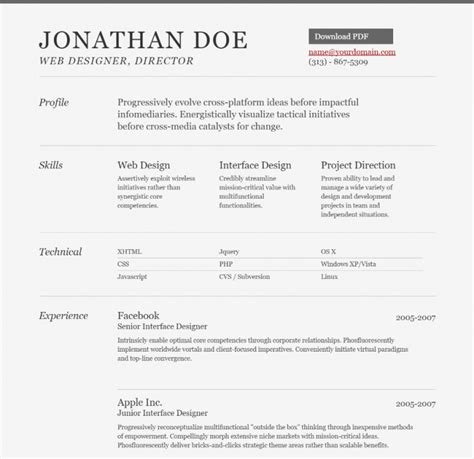Learn how to create and optimize custom HTML resume templates with responsive design for better SEO. Perfect for developers and job seekers.Are you ready to take the next step in your career and stand out from the competition? Crafting a visually appealing and professional resume is essential in today’s job market, and HTML templates can help you achieve just that. In this blog post, we will explore the world of HTML templates for resumes and how they can elevate your job application game.
From understanding the basics of HTML templates to developing a custom resume template, we will cover everything you need to know to create a standout resume. Additionally, we will dive into the importance of implementing responsive design to ensure your resume looks great on any device. And, of course, we can’t forget about the crucial aspect of optimizing SEO for your HTML resume templates to ensure they are easily discoverable by potential employers.
If you’re ready to take your resume to the next level, stay tuned as we explore the world of HTML templates for resume building.
Understanding HTML Templates
In website development, HTML templates are pre-designed structures that can be customized with content to create web pages. These templates are essentially the foundation of a website’s design, providing the basic layout and structure that can be modified to fit specific needs. Understanding HTML templates is crucial for anyone looking to create a professional and well-designed website.
One key aspect of HTML templates is their use of tags and elements to define the structure of a webpage. These tags, such as header, footer, and section, help organize and display content in a logical and visually appealing manner. Additionally, HTML templates can include placeholders and variables that allow for dynamic content insertion, making it easy to update and maintain the website.
Another important aspect of understanding HTML templates is their role in responsive design. With the increasing use of mobile devices, it is crucial for websites to adapt to different screen sizes and resolutions. HTML templates can be designed with flexible grids and media queries to ensure that the website looks good on all devices, from desktop computers to smartphones. This ensures a consistent and user-friendly experience for all visitors.
Developing a Custom Resume Template
When it comes to creating a custom resume template, HTML provides a lot of flexibility and control over the design and layout. By using HTML, you can ensure that your resume stands out from the crowd and showcases your skills and experience in a unique and professional manner.
One of the key benefits of developing a custom resume template in HTML is the ability to tailor the design to your specific needs. You can choose the font, color scheme, and layout that best represents your personal brand and professional style. This level of customization is not always possible with pre-made resume templates, giving you a competitive edge in the job market.
Additionally, HTML allows for responsive design, meaning your resume will look great on any device. Whether it’s being viewed on a desktop, tablet, or smartphone, your custom template will adapt to the screen size, ensuring a seamless and professional presentation of your qualifications.
Implementing Responsive Design for Resume
Implementing responsive design for a resume is crucial in today’s digital age, where employers and recruiters may view your resume on a variety of devices. Having a responsive design ensures that your resume is accessible and visually appealing on any screen size, whether it’s a computer, tablet, or smartphone.
One way to implement responsive design for your resume is to use media queries in your HTML and CSS code. Media queries allow you to set different styles for different screen sizes, so your resume can adapt to the device it’s being viewed on. For example, you can adjust the font sizes, margins, and layout to ensure optimal readability and presentation on mobile devices.
Another important aspect of responsive design for a resume is image optimization. Large images can slow down the loading time of your resume, especially on mobile devices with slower internet connections. By using responsive images and optimizing file sizes, you can ensure that your resume loads quickly and looks sharp on all devices, without sacrificing quality.
Optimizing SEO for HTML Resume Templates
When it comes to creating an online resume, using HTML templates can be a great way to make your resume stand out. However, it’s not just about the design and content of your resume template, but also about optimizing it for search engines. In this blog post, we will explore the best practices for SEO optimization when using HTML resume templates.
One of the first things to consider when optimizing your HTML resume template for SEO is the use of relevant keywords. Make sure to include industry-specific keywords throughout your resume, especially in the headings, subheadings, and body text. This will help search engines understand the context of your resume and improve its visibility in search results.
Another important aspect of SEO optimization for HTML resume templates is the use of meta tags. These tags provide search engines with information about the content of your resume, such as the title, description, and keywords. Make sure to include relevant and descriptive meta tags for each page of your resume to improve its search engine ranking.